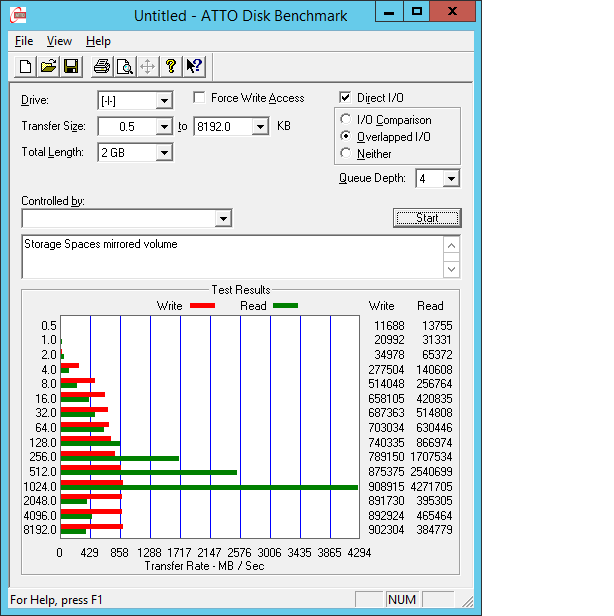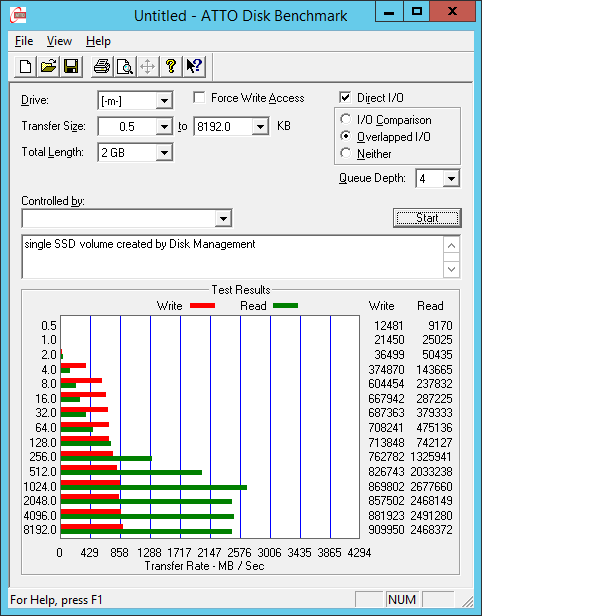Hi
I have a Windows 2012 R2 server with a volume connected to a HP SAN via iSCSI.
A single file on that volume is corrupt, attempting its deletion results in the following message:
An unexpected error is keeping you from deleting the file. If you continue to receive the error, you can use the error code to search for help with this problem. Error 0x80070570: The file or directory is corrupted and unreadable.
To fix this I ran the following powershell command: repair-volume -driveletter T -scan
However this returned: NoErrorsFound
I also ran a third party application to do an online surface scan and no bad sectors were found.
How then do I delete this file?!?
Thanks
Andrew